How to Find Good Keywords in 7 Steps There are a variety of tools that you can use to help you select your keywords. The Google AdWords Keyword Planner, for example, is a great, free option that provides valuable insights into how often keywords are being searched for and how difficult it is to rank for each. Below are seven basic steps you can follow using the Keyword Planner to help you find great keywords. Step 1: Identify the main focus of your content Imagine that you are writing an article for other marketers offering five critical tips to help small businesses improve their content marketing efforts. Start by writing down the main point of the article, which will help you focus on the words and phrases that are most relevant to the main messages. Step 2: Identify potential keywords and phrases Examine your topic and generate a list of potential keywords that get to the root of what you are trying to communicate. For example, some potential keywords for the article in this example might be “content marketing,” “marketing tips,” or “small business marketing.” In addition, try to come up with some long-tail keywords (up to five words) that are even more specific, such as “small business content marketing tips.” Step 3: Log in to the Google AdWords Keyword Planner tool (OR ANOTHER SIMILAR TOOL) and select the right settings Since your article is focused on content marketing for marketers, use the category selector to choose the appropri- ate industry category. In this case, it would be: Business & Industrial > Business Management > Advertising & Marketing > All Then set the location to the United States and the language to English. Select desktops and laptops for the device or, if your target audience primarily uses mobile devices, adjust accordingly. Under Match Types, select “exact” and “phrase” to help ensure that the results you get are as close as possible to the seed (original) keyword that you enter while still reflecting trending search queries. Step 4: Enter your keywords into the Google AdWords Keyword Planner tool Take the keywords you identified in Step 2 and enter them into the Google AdWords Keyword Planner one at a time to get data on the competition and monthly search traffic for each. For our example, let’s start with “content marketing.” It Takes a Content Factory! | 78
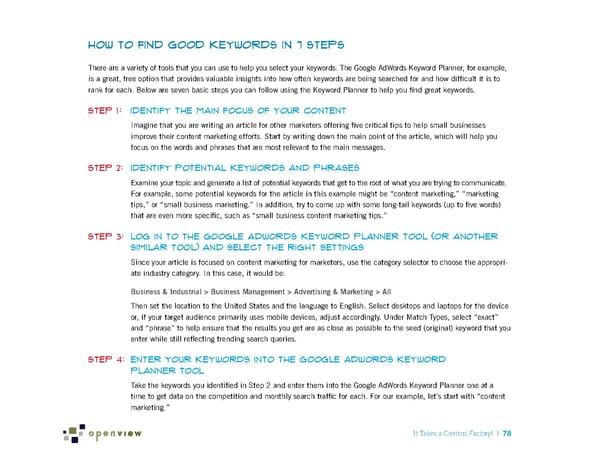 It Takes a Content Factory! Page 83 Page 85
It Takes a Content Factory! Page 83 Page 85